komanawa.easy_nc_accessor#
Support for easy access to NetCDF4 datasets produced by Komanawa Solutions Ltd.
Submodules#
Classes#
This supports easy access to compressed spatial datasets. That is data which has n dimensions with only 1 dimension of space. For example, this could be a 2d Dataset of time, space. Where the "space" dimension has point values (e.g. unique x,y). This is opposed to an uncompressed spatial dataset which would have n dimensions with 2 dimensions of space (x, y) |
|
Support to select geospatial tiles from a directory of netcdf files. The netcdf files must have the following attributes: |
Package Contents#
- class CompressedSpatialAccessor(datapath, active_index_name='active_index', grid_x_name='grid_x', grid_y_name='grid_y', loc_x_name='x', loc_y_name='y')#
Bases:
_BaseAccessor
This supports easy access to compressed spatial datasets. That is data which has n dimensions with only 1 dimension of space. For example, this could be a 2d Dataset of time, space. Where the “space” dimension has point values (e.g. unique x,y). This is opposed to an uncompressed spatial dataset which would have n dimensions with 2 dimensions of space (x, y)
- Parameters:
datapath – path to the netcdf file
active_index_name – name of the active index variable in the netcdf file
grid_x_name – name of the grid x variable in the netcdf file
grid_y_name – name of the grid y variable in the netcdf file
loc_x_name – name of the x location variable in the netcdf file (to support compressed spatial dimensions)
loc_y_name – name of the y location variable in the netcdf file (to support compressed spatial dimensions)
- check_raster_crs(raster_path)#
check the crs of a raster
- Parameters:
raster_path – path to raster
- Returns:
- check_shape_crs(shapefile_path=None, shapefile=None)#
check the crs of a shapefile
- Parameters:
shapefile_path – path to shapefile
shapefile – shapefile object (geodataframe/geoseries), note shapely geometries do not have a crs
- Returns:
None
- static close(fig=None)#
a shortcut to be able to close plots without importing matplotlib.pyplot
- Parameters:
fig – see matplotlib.pyplot.close()
- Returns:
- get_2d_spatial_zero(dtype=float)#
get a 2d array of zeros with the same shape as the spatial 2d shape
- Parameters:
dtype – data type of the array
- Returns:
- get_active_index()#
read the active index of the dataset, this is a boolean 2d array of the same shape as the spatial 2d shape.
True = has data, False = no data
- Returns:
- get_closest_loc_to_point(nztmx, nztmy, coords_out_domain='raise')#
get the closest spatial index(s) to a point in the spatial domain
- Parameters:
nztmx – single or array of x coordinates
nztmy – single or array of y coordinates
coords_out_domain – [‘raise’, ‘coerce’ or ‘pass’]. What to do if the coordinates are outside the domain
‘raise’: raise a ValueError
‘coerce’: return -1 for out of domain coords (note that this may still be a valid index, so care must be taken)
‘pass’: returns the closest index, but this may be WELL outside the domain
- Returns:
index(s) of the closest point(s). an integer if single point, or an array of integers if multiple points
note that this is the index of the spatial points (which does not include inactivate cells)
- get_xlim_ylim()#
read the dataset spatial limits
- Returns:
x_min, x_max, y_min, y_max
- plot_2d(array, vmin=None, vmax=None, title=None, ax=None, color_bar=True, base_map_path=None, cbar_lab=None, cbarlabelpad=15, contour=False, norm=None, contour_levels=None, cmap='plasma', label_contours=False, contour_label_format='%1.1f', figsize=(10, 10), **kwargs)#
Plot a 2D array with a color map and optional contours.
- Parameters:
array – they array to plot (of i,j)
vmin – vmin to pass to the plot, None, number (as per matplotlib), str (e.g., 1th, 1st, 5th), the percentile to use
vmax – vmax to pass to the plot, None, number (as per matplotlib), str (e.g., 1th, 1st, 5th), the percentile to use
title – a title to include on the plot
ax – None or a matplotlib ax to plot on top of, not frequently used (execpt in subplots)
color_bar – Boolean if true plot a color bar scale
base_map_path – None or a path to a raster basemap to plot under the data. if the raster is RGB then it is transformed to grayscale.
cbar_lab – string to label the cbar
contour – boolean if true print black contours on the map
norm – None or matplotlib.colors.Normalize, if None then no normalisation is applied (other than vmin/vmax)
contour_levels – see levels in matplotlib.pyplot.contour, or float/int, If float/int then contour levels are calculated from array.min()//level x level to array.max()//level x level
cmap – color map to use
label_contours – boolean if true then print labels in line with the contours
contour_label_format – format for the contour label (see fmt in plt.clabel)
figsize – figsize (ignored if ax is not None)
kwargs – additional kwargs to plot to pass to pcolormesh
- Returns:
fig, ax
- static show()#
a shortcut to be able to show plots without importing matplotlib.pyplot
- Returns:
- spatial_1d_to_spatial_2d(array, missing_value=np.nan)#
convert a 1d (collapsed) spatial array to a 2d spatial array
- Parameters:
array – 1d array to convert
missing_value – value to use for missing values (to support integer arrays)
- Returns:
array (self.spatial_2d_shape)
- spatial_2d_to_raster(path, array, dtype=np.float32, compression=True)#
saves a 2d array as a raster geotiff file
- Parameters:
path – path to save the raster
array – array to save (must be 2d model array)
dtype – gdal data type to save as
compression – boolean if True use compression (LZW, options = ‘COMPRESS=LZW’, ‘PREDICTOR={p}’, ‘TILED=YES’) where p=2 for int and 3 for float
- Returns:
- spatial_2d_to_spatial_1d(array)#
convert a 2d spatial array to a 1d (collapsed) spatial array
- Parameters:
array – 2d array to convert
- Returns:
array (1d)
- class TileIndexAccessor(data_dir, save_index_path)#
Bases:
_common_functions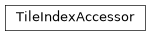
Support to select geospatial tiles from a directory of netcdf files. The netcdf files must have the following attributes:
xmin: the minimum x coordinate of the tile
ymin: the minimum y coordinate of the tile
xmax: the maximum x coordinate of the tile
ymax: the maximum y coordinate of the tile
The netcdf files can have the following attributes:
tile_number: the tile number
start_date: the start date of the tile (inclusive)
end_date: the end date of the tile (inclusive)
All NetCDF files within the directory and it’s children are searched for the above attributes.
The key mechanism is to create a tile index from the netcdf files in the directory and then return a dataframe of the tiles that fall within a bounding box, shapefile for all datasets. The end user can then do subsequent filtering based on the other parameters (e.g. tile number, start date, and end date)
- Parameters:
data_dir – path to the directory containing the netcdf files
save_index_path – path to save the index file
- check_raster_crs(raster_path)#
check the crs of a raster
- Parameters:
raster_path – path to raster
- Returns:
- check_shape_crs(shapefile_path=None, shapefile=None)#
check the crs of a shapefile
- Parameters:
shapefile_path – path to shapefile
shapefile – shapefile object (geodataframe/geoseries), note shapely geometries do not have a crs
- Returns:
None
- export_tiles_to_shapefile(outpath, tiles=None)#
Export the tile extents to a shapefile
- Parameters:
outpath – path to save the shapefile
tiles – None (Export all) or tile numbers to export.
- Returns:
None
- get_index(recalc=False)#
get / make a tile index from the netcdf files in the data_dir
- Returns:
dataframe of all tiles that fall within the shapefile. columns are:
’tile_path’: path of the tile relative to the data_dir
’tile_number’: the tile number. This can be missing without causing an exception
’tile_xmin’: the minimum x coordinate of the tile
’tile_ymin’: the minimum y coordinate of the tile
’tile_xmax’: the maximum x coordinate of the tile
’tile_ymax’: the maximum y coordinate of the tile
’start_date’: the start date of the tile (inclusive) This can be missing without causing an exception
’end_date’: the end date of the tile (inclusive) This can be missing without causing an exception
- get_tiles_from_extent(xs, ys)#
get the tile paths from a bounding box
- Parameters:
xs – the x coordinates of the bounding box / extent. the min/max of the passed x coordinates are used
ys – the y coordinates of the bounding box / extent. the min/max of the passed y coordinates are used
- Returns:
dataframe of all tiles that fall within the shapefile. columns are:
’tile_path’: pathlib.Path to the tile
’tile_number’: the tile number. This can be missing without causing an exception
’tile_xmin’: the minimum x coordinate of the tile
’tile_ymin’: the minimum y coordinate of the tile
’tile_xmax’: the maximum x coordinate of the tile
’tile_ymax’: the maximum y coordinate of the tile
’start_date’: the start date of the tile (inclusive) This can be missing without causing an exception
’end_date’: the end date of the tile (inclusive) This can be missing without causing an exception
- get_tiles_from_shapefile(shapefile_path, check_crs=True)#
get the tile paths from a shapefile
- Parameters:
shapefile_path – path to the shapefile
check_crs – boolean if True check the crs of the shapefile
- Returns:
dataframe of all tiles that fall within the shapefile. columns are:
’tile_path’: pathlib.Path to the tile
’tile_number’: the tile number. This can be missing without causing an exception
’tile_xmin’: the minimum x coordinate of the tile
’tile_ymin’: the minimum y coordinate of the tile
’tile_xmax’: the maximum x coordinate of the tile
’tile_ymax’: the maximum y coordinate of the tile
’start_date’: the start date of the tile (inclusive) This can be missing without causing an exception
’end_date’: the end date of the tile (inclusive) This can be missing without causing an exception
- plot_tiles(tiles=None, basemap_path=None, ax=None, figsize=(10, 10), linewidth=4, linecolor='r', label_tiles=True)#
plot the tiles on an optional basemap
- Parameters:
tiles – None (plot all) or tile numbers to export.
basemap_path – path to a basemap
ax – None or a matplotlib axis to plot on
figsize – if ax is None, the size of the figure to create
linewidth – line width of the tile edges
linecolor – color of the tile edges
label_tiles – if True, label the tiles with their tile number at the center of the tile
- Returns:
fig, ax
